Lab Report 2 - Week 4
Incremental Development & Debugging
Hey y’all! This is the second lab report for CSE 15L. This is all about the concept and uses of incremental development with the addition of debugging.
The main focus in incremental development is to do things “one step at a time”, where you would make a few changes and review those changes (aka debugging) before moving on to the next task or thing you will do.
This way, you won’t have to worry about destroying or messing up your entire program in one go.
The Program
The program that we will be incrementally developing to be better will be called MarkdownParse. Essentially, the main purpose of the program is to parse through files (such as text files) and record all given valid URLs (links) into a list.
Below is the original code to MarkdownParse.java without any changes and tests.
//https://howtodoinjava.com/java/io/java-read-file-to-string-examples/
import java.io.IOException;
import java.nio.file.Files;
import java.nio.file.Path;
import java.util.ArrayList;
public class MarkdownParse {
public static ArrayList<String> getLinks(String markdown) {
ArrayList<String> toReturn = new ArrayList<>();
// find the next [, then find the ], then find the (, then read link upto next )
int currentIndex = 0;
while(currentIndex < markdown.length()) {
int openBracket = markdown.indexOf("[", currentIndex);
int closeBracket = markdown.indexOf("]", openBracket);
int openParen = markdown.indexOf("(", closeBracket);
int closeParen = markdown.indexOf(")", openParen);
toReturn.add(markdown.substring(openParen + 1, closeParen));
currentIndex = closeParen + 1;
}
return toReturn;
}
public static void main(String[] args) throws IOException {
Path fileName = Path.of(args[0]);
String content = Files.readString(fileName);
ArrayList<String> links = getLinks(content);
System.out.println(links);
}
}
- In simple terms, the code reads the first opened and closed bracket in defining the string to be split into substrings, where the content inside the first opened and closed parentheses will considered a URL to be added into the list.
Improving the Program
So, with the original program, it looks good enough normally. Though this poses a problem if there were cases where links aren’t read or that an invalid link is included.
This is where we use test cases to put our program to the test if it needs to be more refined.
Test 1 - Empty Line At End of Text File
Before I tried any tests, I initally ran MarkdownParse with the given test file test-file.md.
After compiling and running the program with the given test file, my terminal froze! About half a minute later, I received an out of memory error.
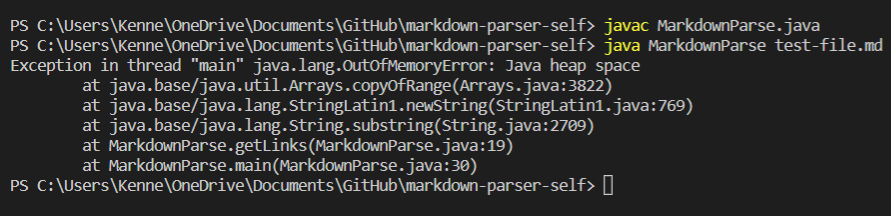
- Whenever we get an unintended output, we consider that as a symptom. In this case here with the given text file
test-file.md, there’s something about its input that makesMarkdownParsenot work.
So, now that we have a symptom, we have to figure out what is wrong with our program. After some time, here is the solution:
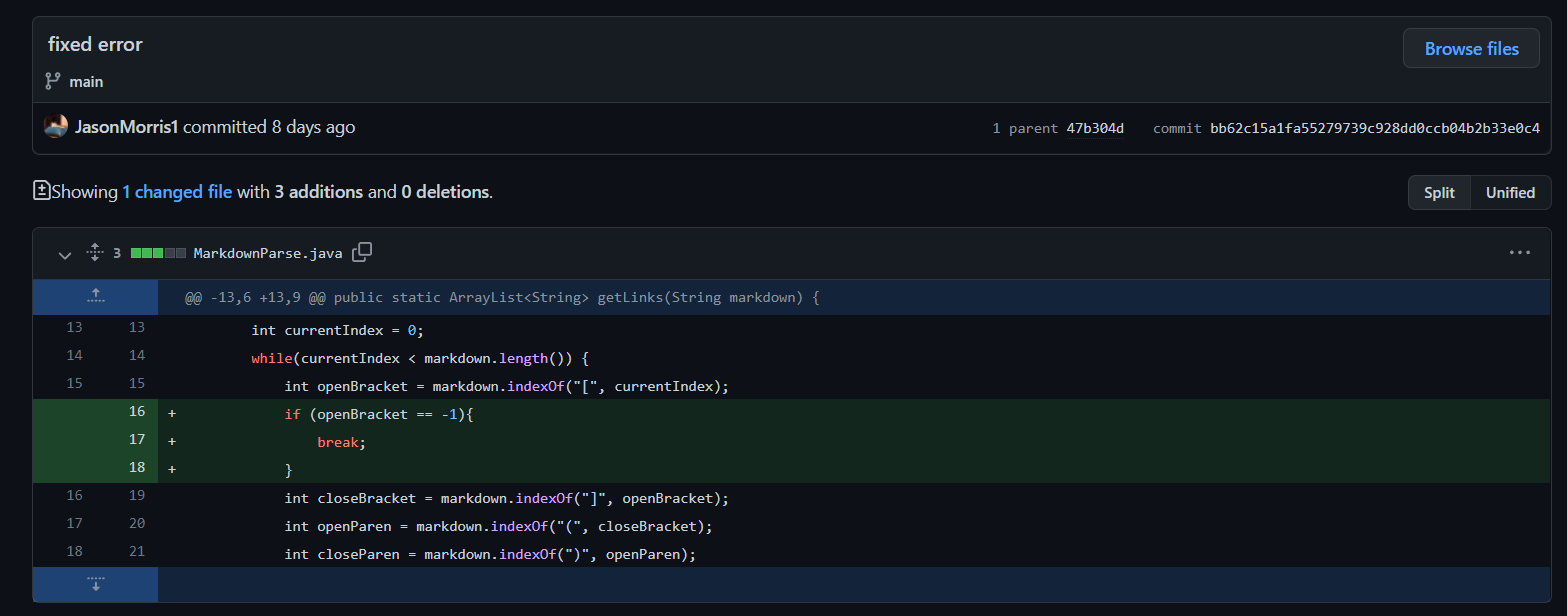
Now when we run the program, we now get:
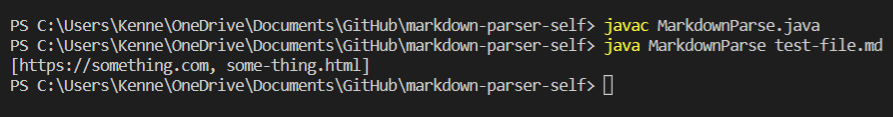
Our expected output matches with the actual output now…hooray! But what was the problem to begin with?
- First off, let’s focus on the failure-inducing input (or our test file that made our program not work).
# Title [link1](https://something.com) [link2](some-thing.html)- The issue that caused
MarkdownParseto not work occurred at the end, where there was an empty line space after the last link.
- The issue that caused
- This implies that the bug with our program is that it continues to parse through the file even though it has reached the end.
- Thus the symptom occurs, where the run-time stacks up to the point my computer ran out of memory for it to continue on!
Test 2 - Bracket with No Parentheses
One test that I did was to try a given link title but with no actual link at all. Here is the text file here: test2.md.
I found that as long as there is brackets and parentheses, the program works as intended. But what if there were no parentheses at all (vice-versa with brackets too)?
Similarly like Test 1, I eventually received an out of memory error.
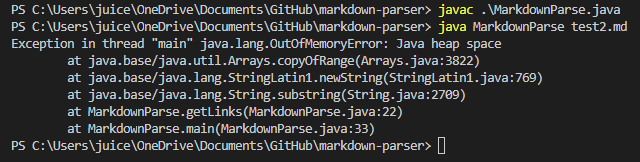
- Again, this is the symptom to our program of
MarkdownParse.
Instead of just singling out that one symptom of the no parentheses. My partner and I further resolved the other cases where there were no brackets and extra variations between brackets and parentheses:
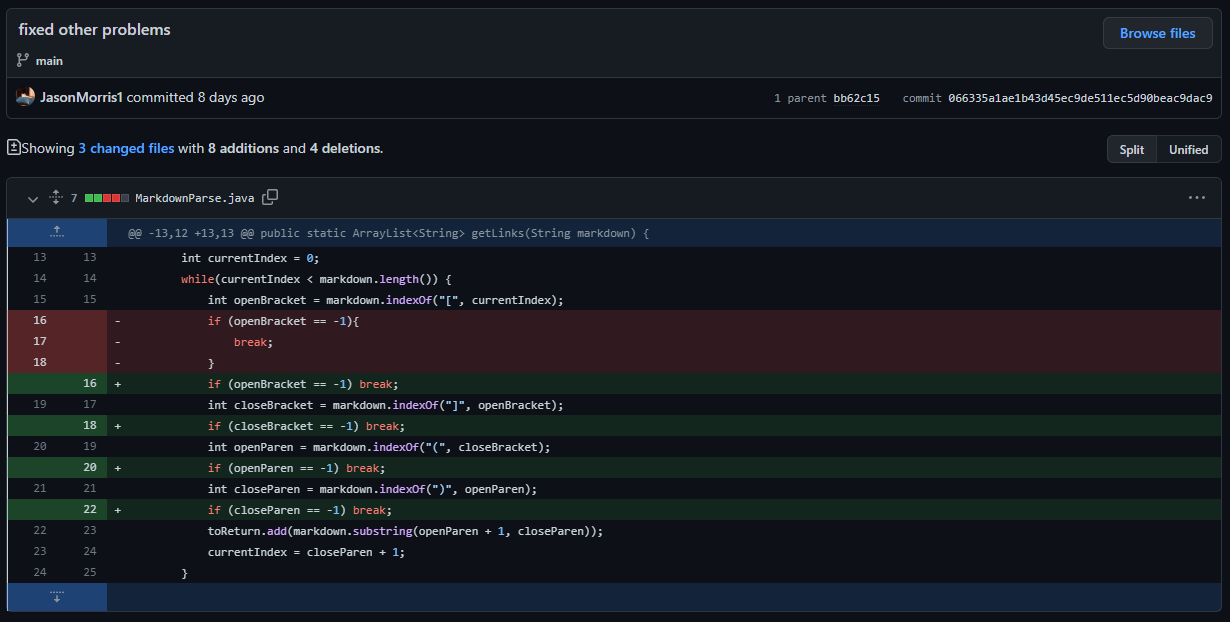
When we run the program, we get the expected:
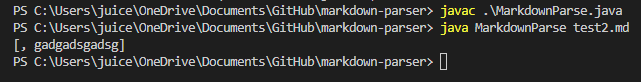
- Let’s go into depth about the failure-inducing input:
My favorite search engine is [Duck Duck Go]() TEST My favorite search engine is [second](gadgadsgadsg) My favorite search engine is [first]- Basically the initial program reads whenever the next bracket or parentheses opens and closes. Between that is considered a string of substrings that would make up the URL.
- Because there are no parentheses at the last link of
[first], it continues to read until there are parentheses.
- This leads to the bug, where
MarkdownParsereads the next line(s) when it is not suppose to.- The brackets and parentheses denote a start and end.
- Thus similarly like test 1, the symptom occurs, where the run-time goes over my computer’s memory causing the out-of-memory error.
Test 3 - “Invisible” Invalid Link Counts as Valid
Another test that we looked at is whether or not if we didn’t put a URL into the parentheses. Here is the text file that we tested: test5.md
In this particular case, we wanted to see whether or not that if nothing inside the parentheses counted as a valid link.
- Ex.
[link]()
In our case, we do not want to consider that nothing inside the parentheses is a link. So when we ran MarkdownParse, we got this:
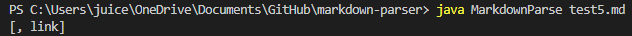
- This is certainly a symptom, since we got the wrong output that we wanted. In this case, it should be just
[link]and that there is only 1 element inside the list.
So, as a fix for this, I made a quick fix that checks over the list after it has parsed through the text file to check whether or not the elements (or the URLs or links) is considered to be nothing at all or valid:
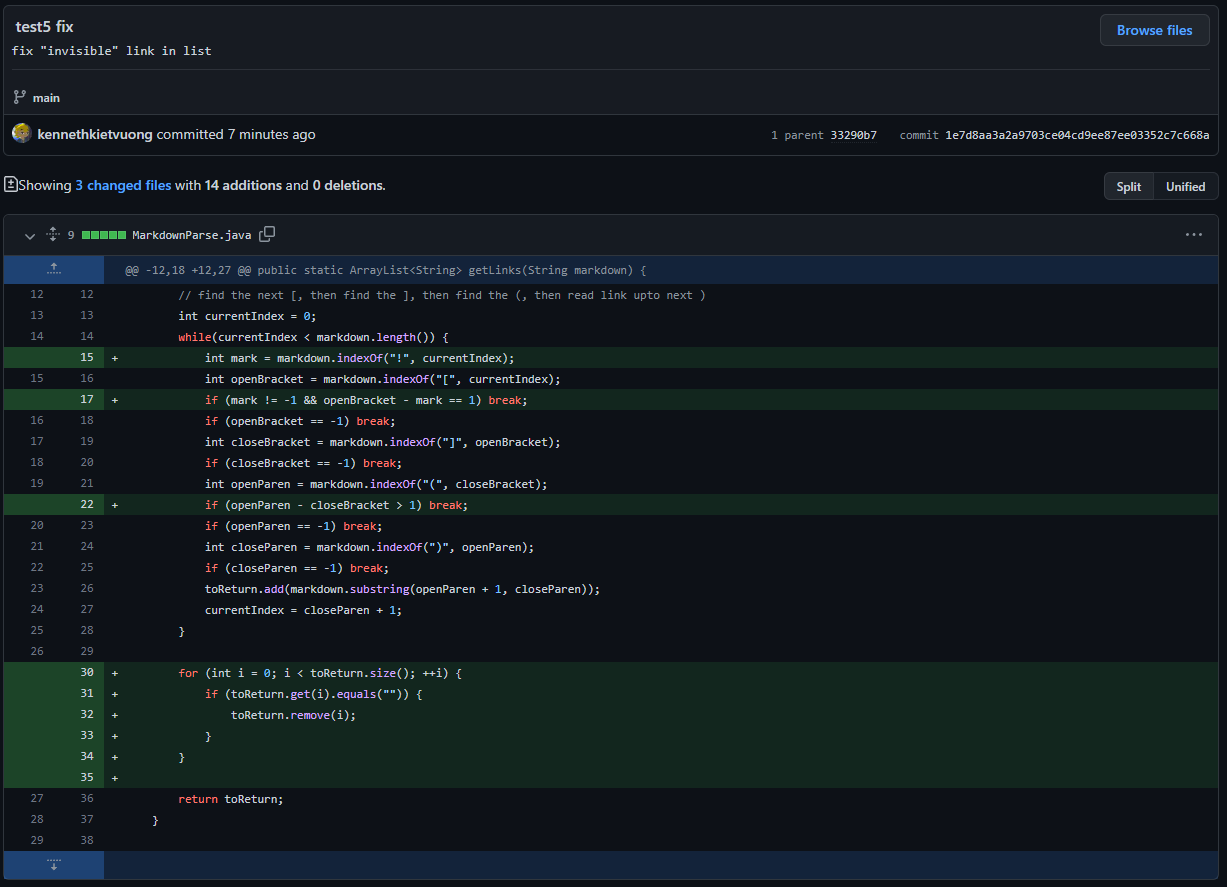
When we run the program, we now get:
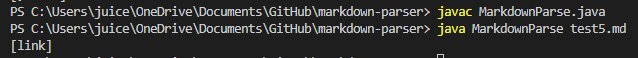
- Let’s focus on the failure-inducing input:
[uh]() [okay](link)- In this case, the program considered the first “link” inside the parentheses to be valid (which it isn’t suppose to).
- This goes to the bug, where
MarkdownParsedoesn’t check whether or not the URLs inside the list are valid afterwards.- An empty space shouldn’t be considered a link
- Thus, we receive a symptom that is considered to be a logical error (or that our program works but produces the wrong output).